How to Turn Off Autopay on Wells Fargo App
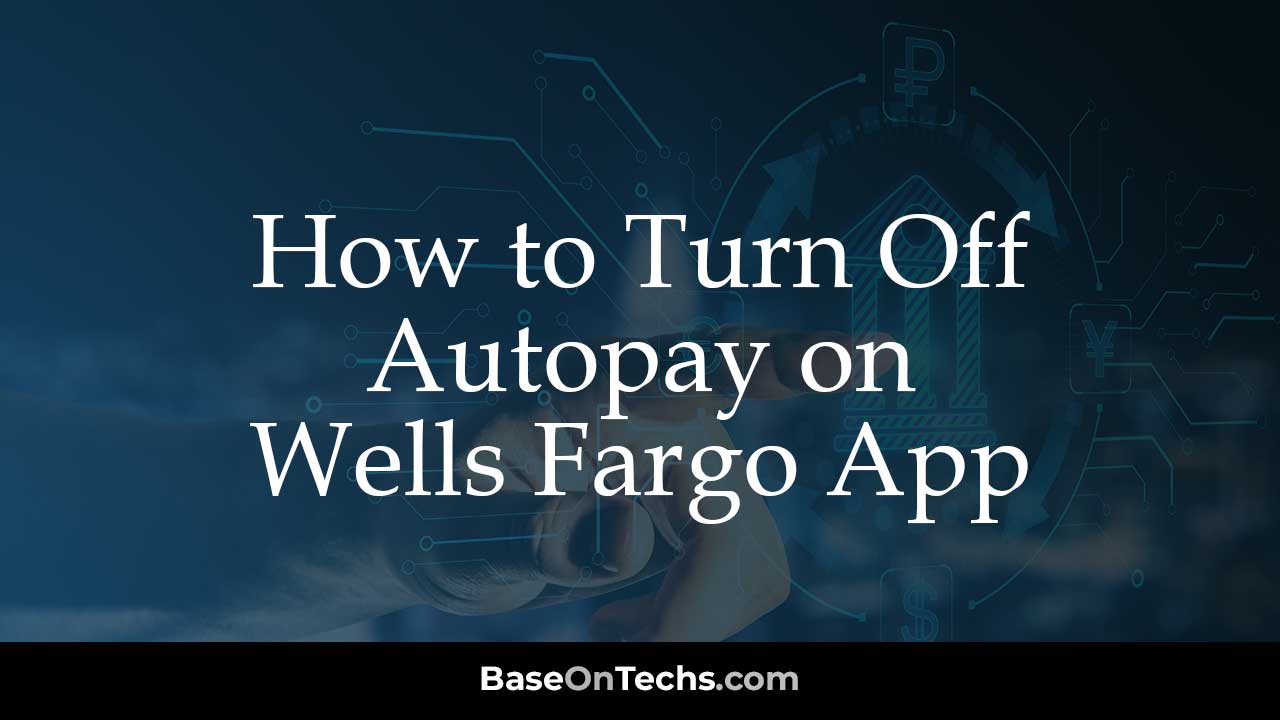
Are you looking for How to Turn Off Autopay on Wells Fargo App?
Hey there! Ever set up autopay on a bill and then completely forgotten about it?
Maybe you want to switch to a different payment method, or perhaps you just like to be in control of your finances.
Whatever the reason, turning off autopay on the Wells Fargo app is a breeze.
About Turning Off Autopay
Autopay is a convenient feature offered by many banks, including Wells Fargo. It allows you to schedule automatic payments for bills or loans, ensuring you never miss a payment and avoid late fees. However, there might come a time when you need to turn off autopay.
- Switching Payment Methods: Maybe you want to switch from using your checking account to a credit card to take advantage of rewards points.
- Taking Control of Finances: Some people prefer to manually manage their bills to keep a closer eye on their cash flow.
- Changing Bill Providers: If you’re switching to a different service provider, you’ll need to cancel autopay for the old one.
How to Turn Off Autopay on Wells Fargo App
Disabling autopay on the Wells Fargo app is simple.
- Open your Wells Fargo Mobile App.
- Now, Sign in safely: Input username and password.
- Locate the Bill you want to stop autopay for. Then, tap on “Bills” or “Bill Pay” depending on your app version.
- Access Bill Details: Once you’ve located the bill, tap on it to view the details.
- Now, look for a section related to “Autopay” or “Manage Payments.” The exact wording might vary slightly.
- Disable Autopay: Tap on the option to disable or turn off autopay. You might see a toggle switch or a button labeled “Cancel Autopay.”
- A confirmation message may pop up. Review it carefully and confirm if you’re sure you want to disable autopay.
Tip: If you’re struggling to find the autopay settings, try using the app’s search function. Simply type in “autopay” or “manage payments” and see what results come up.
Additional Options for Turning Off Autopay
- Wells Fargo Online Banking: You can access your Wells Fargo account online through a web browser and follow similar steps to disable autopay.
- Wells Fargo Customer Service: If you’re having trouble navigating the app or website, you can always contact Wells Fargo customer service by phone at 1-877-805-7744.
FAQs about Stopping Recurring Payments on Wells Fargo App
- How do I stop automatic payments on Wells Fargo?
You can stop automatic payments on Wells Fargo by following the steps outlined above. This works for both bills and loan payments.
- How do I manage auto pay on Wells Fargo app?
The process for managing autopay (including turning it off) is the same as described earlier. You can access and adjust autopay settings for each individual bill within the app.
- How do I stop autopay mandate?
There’s no such thing as an “autopay mandate.” Autopay is always optional, and you have the right to turn it off at any time.
- How do I stop automatic payments from my bank account chase?
These instructions are specific to the Wells Fargo app. If you want to stop automatic payments from your Chase bank account, you’ll need to refer to their app or online banking instructions.
- How long does a stop payment last?
Turning off autopay on Wells Fargo simply prevents future automatic payments. It doesn’t cancel any payments that have already been scheduled. Be sure to manually make any upcoming payments to avoid late fees.
Conclusion
Turning off autopay on Wells Fargo mobile app is simple. With just a few taps, you can regain control over your finances and ensure your payments align with your current needs.
