How to Check Pending Deposits on Wells Fargo
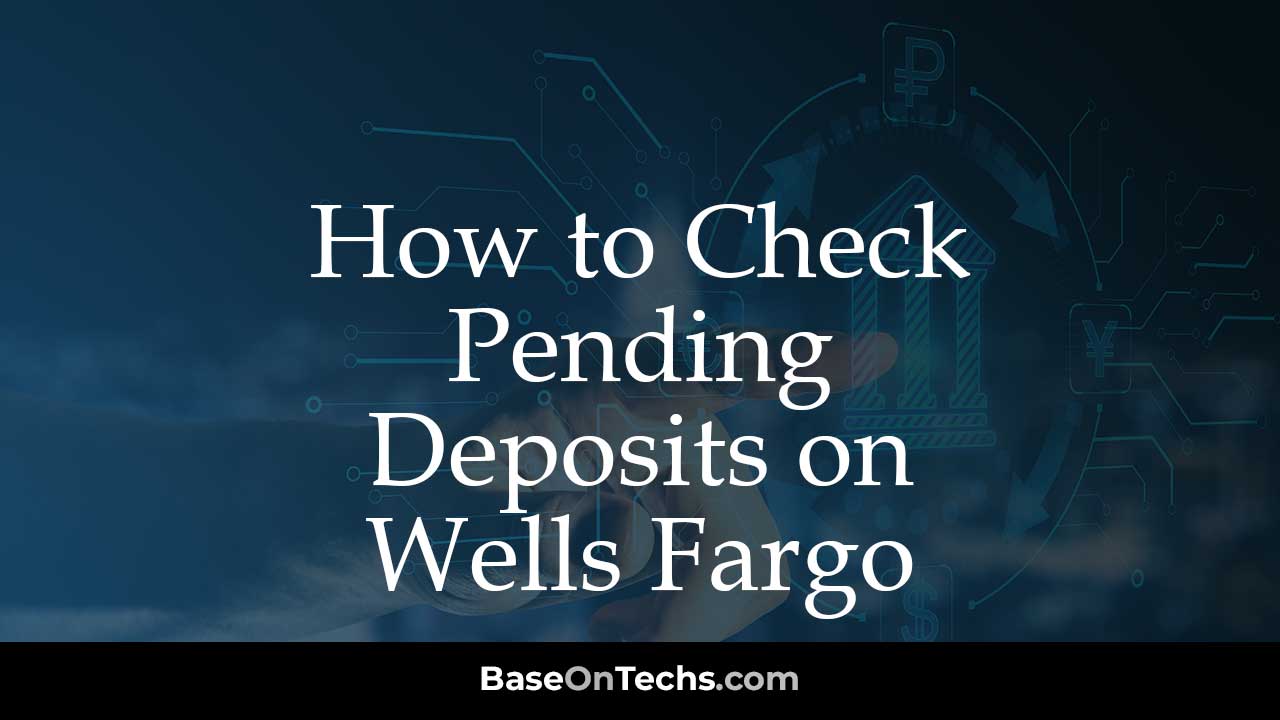
Learn How to Check Pending Deposits on Wells Fargo.
If you’re eagerly waiting for a deposit to hit your Wells Fargo account, you’re probably wondering how you can check if it’s still pending.
Whether it’s your paycheck, a tax refund, or any other deposit, knowing when those funds will be available is crucial for managing your finances effectively.
In this guide, we’ll walk you through the simple steps to check pending deposits on Wells Fargo.
Checking Pending Deposits: The Quick Answer
To save you time, let’s start with the quickest way to check pending deposits: use your Wells Fargo online banking account. Once you log in to WF, go to the “Account Activity” section, where you’ll find a list of recent transactions, including pending deposits.
Now, let’s dive deeper into the methods you can use to check pending deposits on Wells Fargo.
Method 1: Online Banking Account
- Sign in to your Wells Fargo online banking. If you haven’t set up an online account yet, you can easily do so by visiting Wells Fargo’s website and following the registration steps.
- After you sign in, you’ll see different choices in the menu. Click on “Account Activity.”
- In the “Account Activity” section, you’ll see a list of all your recent transactions. In these, you can see the deposits that are still waiting to be processed. They are usually labeled as such and show the amount and date.
Method 2: Wells Fargo Mobile App
- If you prefer using your mobile device, download and open the Wells Fargo mobile app from your app store. Sign in to your account.
- On the main page of the app, you will find a tab called “Account Summary.” Tap on it.
- All your bank accounts, even checking, will be shown. Tap on your checking account to view recent transactions, which will include pending deposits.
Method 3: Contact Wells Fargo Customer Service
Don’t do online banking or the mobile app stuff? Don’t worry. Just call WF customer carr service if you need help. They’ll be able to tell you if there are any pending deposits in your account and provide information about when the funds will be available.
How Much Time is Required for Pending Deposits to Clear?
The time it takes for pending deposits to clear varies depending on the type of deposit:
1. Cash deposits made at a Wells Fargo branch or ATM are available for immediate use.
2. Electronic direct deposits are usually available on the same day they are deposited.
3. Check deposits at the Wells Fargo branch or ATM may take up to 1 business day to clear.
4. Check deposits made by mail might take up to 7 business days to clear.
Need the Funds Sooner?
If you find yourself in a situation where you need the funds from a pending deposit sooner than expected, you can try contacting Wells Fargo customer service. They might be able to release the funds to you early, depending on certain conditions.
Additional Information about Pending Deposits
1. Pending deposits do not count towards your available balance. This means you cannot use them to pay bills or make purchases until they clear.
2. If a pending deposit is returned unpaid, the funds will be removed from your account.
Tips for Easier Pending Deposit Tracking
1. Filter Your Account Activity: If your Wells Fargo account has a lot of transactions, use filters to show only pending deposits.
2. Set Up Alerts: Consider setting up alerts that notify you when a pending deposit is made to your account.
Now, checking pending deposits on Wells Fargo is a simple process that you can do via online banking and the mobile app. Yes, even by contacting customer service.
